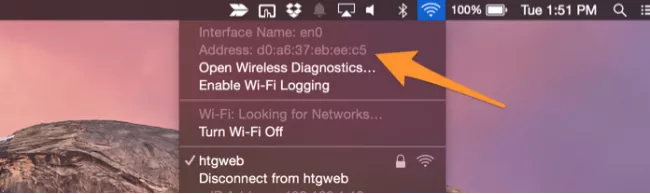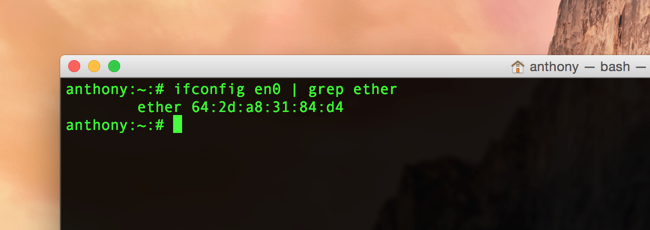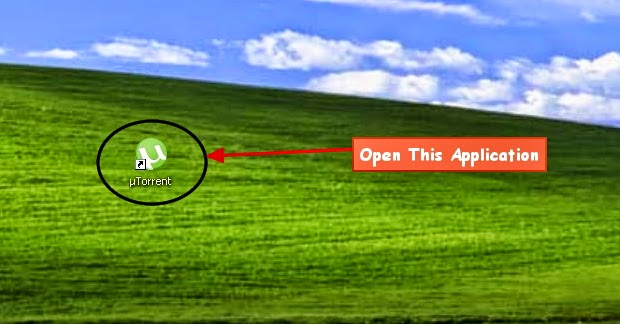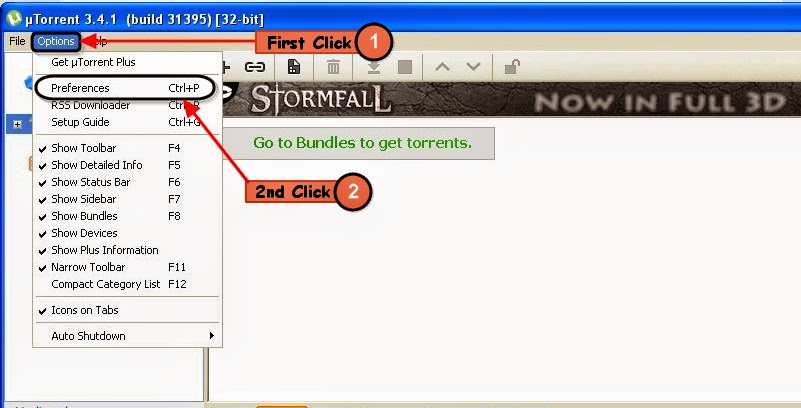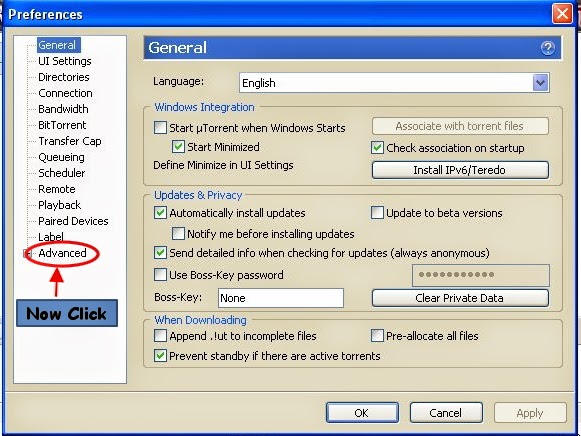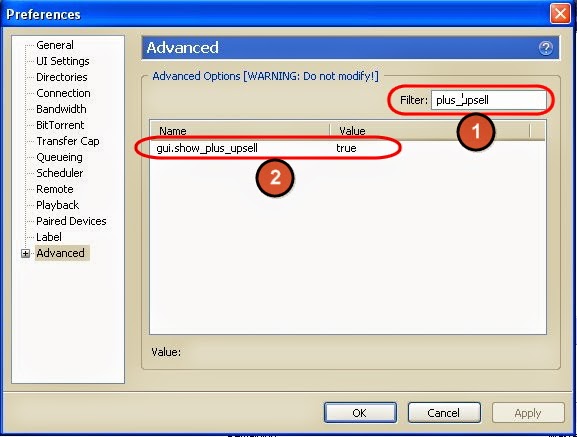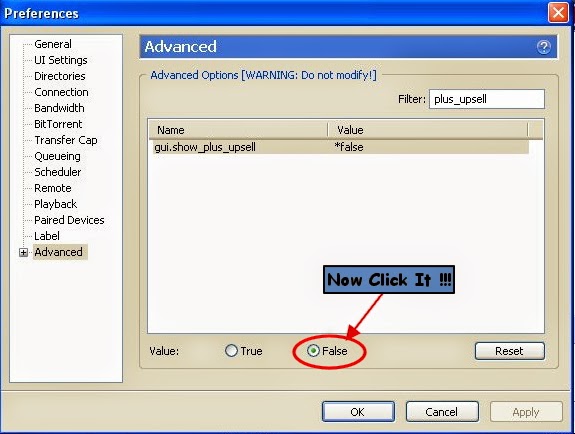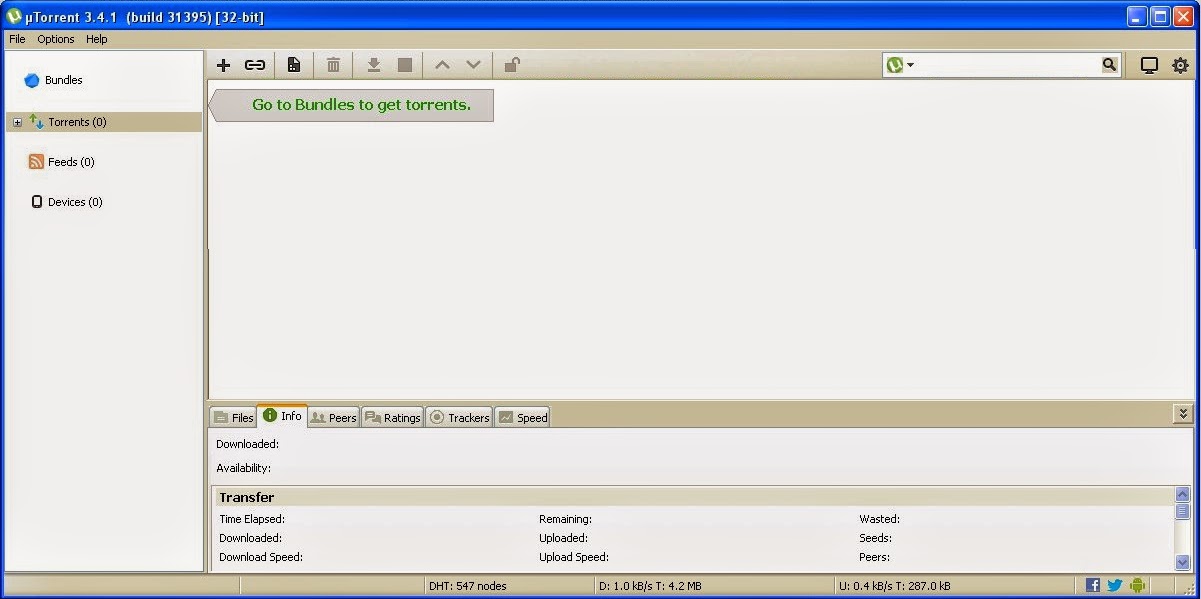PPSSPP 1.4 For PC
PPSSPP For Windows Free Download

PPSSPP is the first PSP emulator for Android (and other mobile platforms), and also runs faster than any other on Windows, Linux and Mac OS X. PPSSPP is in its early stages and game compatibility is thus still somewhat spotty.
PPSSPP -[ PSP emulator Are Available 32 Bit And also 64 Bit For Windows Os. PPSSPP - [ PSP emulator Application Are Available And Also Single Link That Easily Download (Third Party Website). Enjoy!
- Check Out - Other Emulators For PC
PPSSPP Overview ( Based On ppsspp.org Site)
- PPSSPP can run your PSP games on your PC in full HD resolution, and play them on Android too. It can even upscale textures that would otherwise be too blurry as they were made for the small screen of the original PSP.
- Even on modern Android phones and tablets, you can often run at double the original resolution.
Enhance your experience!
- Play in HD resolutions and more.
- Play on a tablet for big-screen mobile gaming.
- Customize on-screen touch controls or use an external controller or keyboard.
- Save and restore game state anywhere, anytime.
- Crank up the anisotropic filtering and texture scaling.
- Continue where you left off by transferring saves from your real PSP.
What's New? "PPSSPP"
- - Support D3D11 (performs better than OpenGL or D3D9 on most hardware)
- - Audio quality improvement (linear interpolation)
- - Hardware spline/bezier tesselation in OpenGL, D3D11 and Vulkan (...)
- - Post-processing shaders in D3D11
- - Prescale UV setting removed, now the default (improves perf)
- - High DPI display fixes
- - Various fixes for UMD switching for multi-UMD games
- - New audio setting to improve compatibility with Bluetooth headsets
- - Various desktop gamepad compatibility fixes
- - Workaround for mipmap issue, fixing fonts in Tactics Ogre Japanese
- - Assorted minor compatibility fixes, code cleanup and performance improvements
Screenshot - PPSSPP Emulator
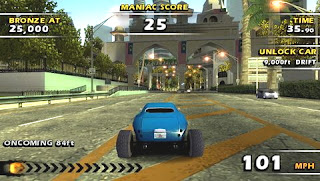
Specification On "PPSSPP"
- Title :- PPSSPP v1.4
- File size :- 19.29 MB
- Requirements Os :- [ Windows (All Versions) ]
- Languages Support :- Multiple languages.
- License :- Open Source.
- Date added :- ( Released :- "April 01, 2017" )
- Author :- Henrik Rydgård "www.millionthline.com"


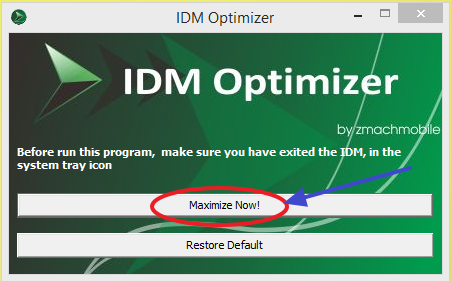
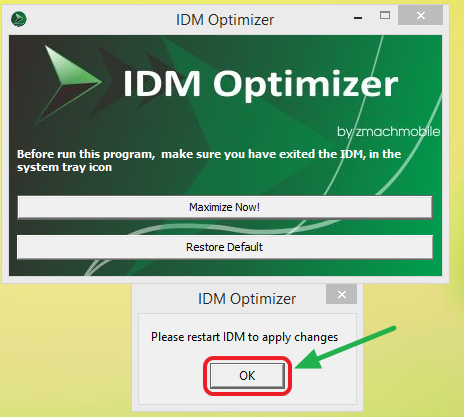
![[Playstation 3] [Playstation 3]](https://blogger.googleusercontent.com/img/b/R29vZ2xl/AVvXsEiJJ8lwVJfUNU21TjFIa75giT7LlCNqG_Zaz7N0W1Y0enXkXTvqrPk6O67nVrN9PGScIlsG-LuuiA-E4xhqGMUWYZSCDdkL0saj-fj5fP4r_yPK6zvdA8bUPH5b-P4QeeD1u4f_kmbjx1AZ/s320/Playstation+3+Emulators.jpg)
![PSeMu3, Emulator PS3 [Playstation 3] For PC + Bios Plugin Free Download PSeMu3, Emulator PS3 [Playstation 3] For PC + Bios Plugin Free Download](https://blogger.googleusercontent.com/img/b/R29vZ2xl/AVvXsEhvq-Sczo9Xos8JJxobBrEPdj41YXI2P7LljcqfWCGHVifDHMG_bXzSOsSx3latkk8A1283XOFoDsjLYg1IeFBx8GqYFyVfbE74Z86sMymocF5yKk7BXj6exT878iLsO2rLgmdfV5FM8PQh/s1600/Playstation+3+emulator.jpeg)
![PSeMu3, Emulator PS3 [Playstation 3] For PC + Bios Plugin Free Download PSeMu3, Emulator PS3 [Playstation 3] For PC + Bios Plugin Free Download](https://blogger.googleusercontent.com/img/b/R29vZ2xl/AVvXsEiEJo7ZyiUUETmVvW62QwIVMXEHXOx_OL9bFmf_OxXU0kNPLXFtVd39QmTFYMZVUgeRI231iDGKgZScq9UmAOHgolAnwmmIDxyQLH-kx6jIL_8xHAmOZx_EDQvsh4_wfvXzU1BYMhSSF9jQ/s1600/Playstation+3.jpeg)
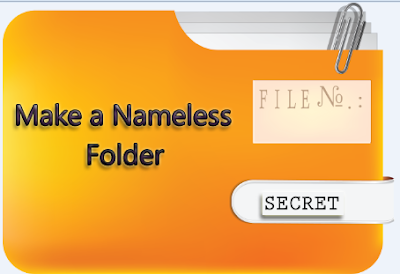






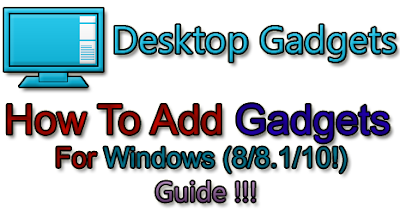
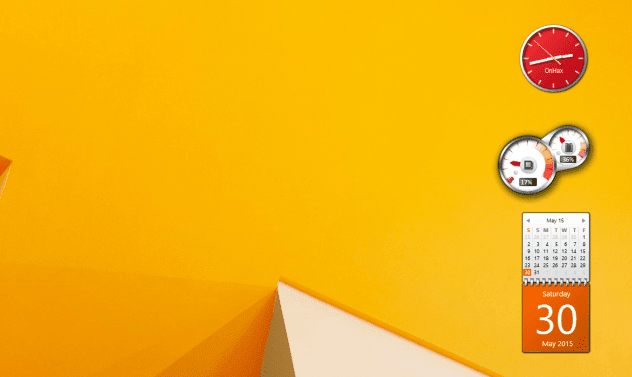
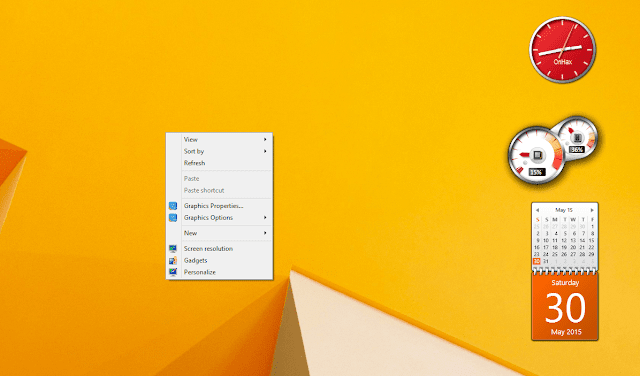
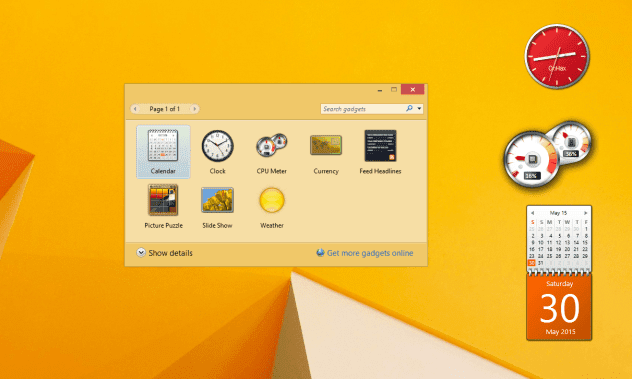

![Choose Personalize [ Windows 8.1] Choose Personalize [ Windows 8.1]](https://blogger.googleusercontent.com/img/b/R29vZ2xl/AVvXsEgOBSrQtCpT210NcxHBC0Axcea0M249gC505Hh5tjCJCyHwuYeRt-WrNUu7vN3jlPxEkM5Yrxw49is9wW_mhvi3de61nJLKBL9CZvAaPwNiWxYbrCE3I0AFqO4T106eQx_pweewU7QPNgaE/s640/choose+Personalize+Windows+8.1.jpg)
![Choose Personalize [ Windows 10 ] Choose Personalize [ Windows 10 ]](https://blogger.googleusercontent.com/img/b/R29vZ2xl/AVvXsEhKTYfqtWi7-QKQSQxZDzHHuBulzPVCoMJ3bq2fhdzeWmEyTXb9I2w47zwN55VHWIMFufdEh9-P3FO9kqIHdN3KZXczaSxqDKx3DvmMG3G6SbgJECXQuANJgWArtMKnBPAK9AQaXWfw4EXw/s640/choose+Personalize+Windows+10.png)
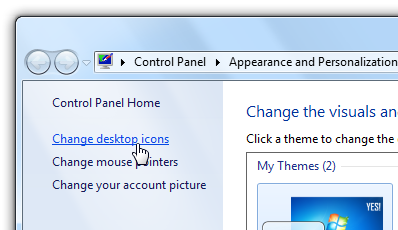

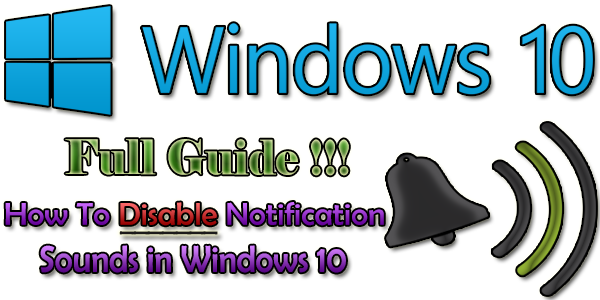


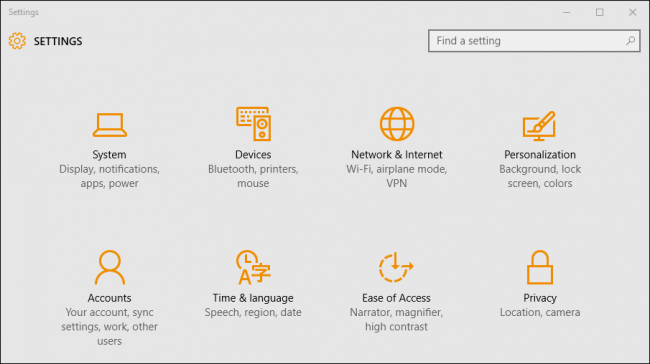
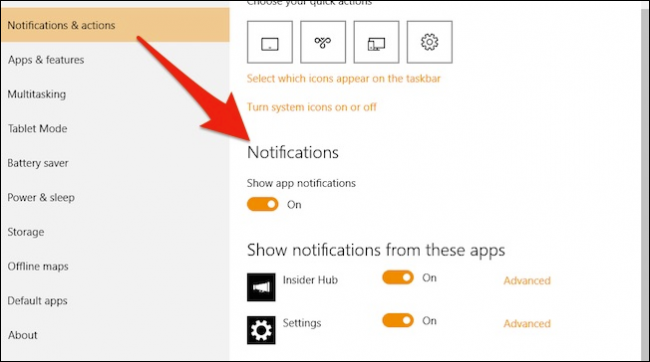
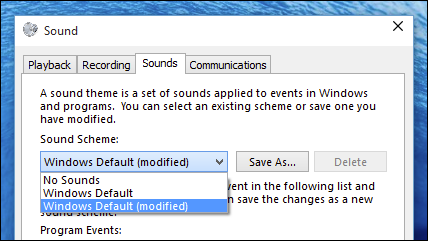
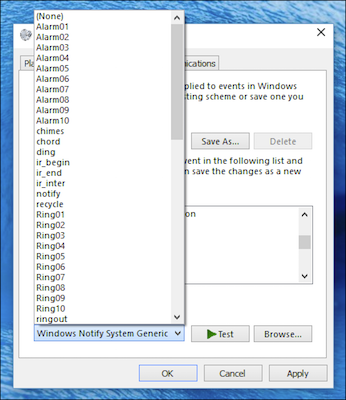



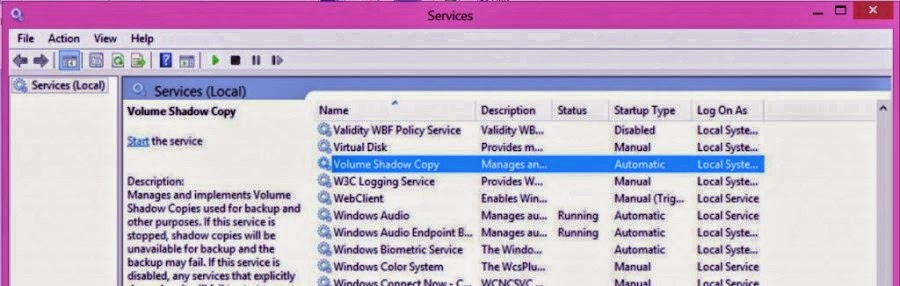
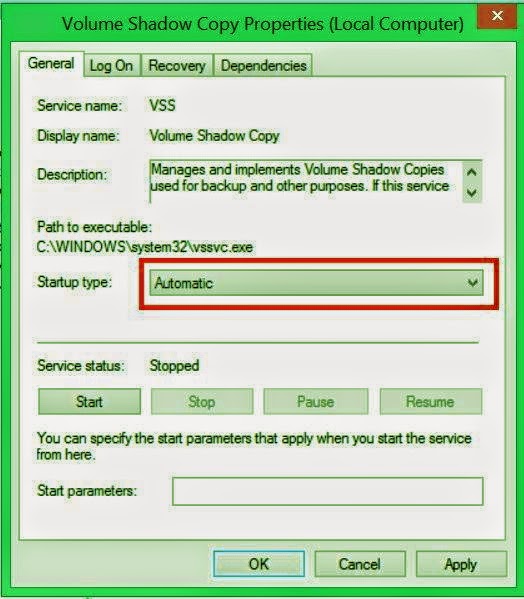

 > Where Finding Your MAC Address [Steps To Follow]
> Where Finding Your MAC Address [Steps To Follow]