How to Add Gadgets Back to Windows 8/8.1/10...
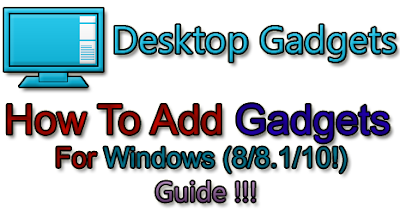
But a lot of people have been missing them. If you can’t live without desktop gadgets, there is good news for you: desktop gadgets and sidebar are available for Windows 8/8.1/10!
Step To How to Add Gadgets :
- Download The Installer From Below.
- Follow the installer wizard.
- Wait for the installer to finish
- After Then “Right click” on the desktop after that. You will see the familiar “Gadgets” item in your desktop context menu.
- That's It. Enjoy !!!
- You may also like to download "Windows 8 , 8.1 , 10 ISO Free Downlaod".
Sreenshot on "Add Gadgets For Windows"
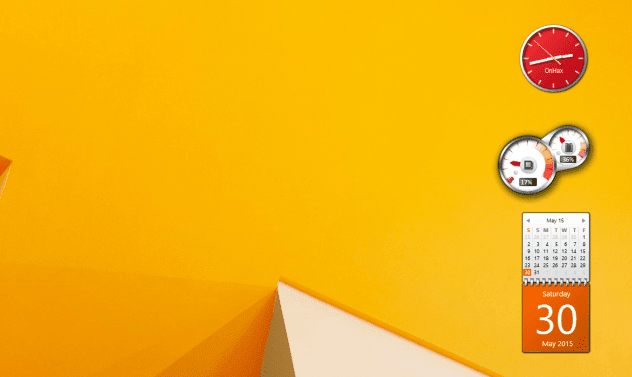
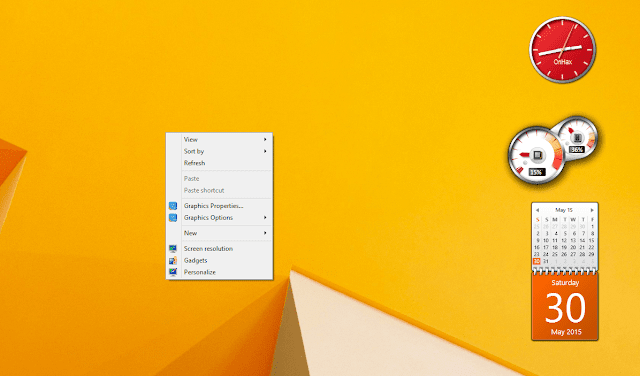
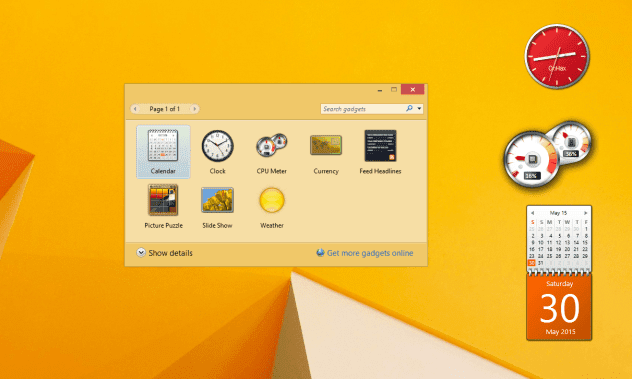

Post a Comment