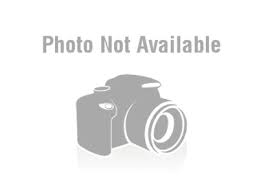Solo Launcher-Clean,Smooth,DIY 2.7.0.1 APK for Android
About This App:- Introducing Solo Launcher
- With over 100 million users worldwide, Solo Launcher is one of the Top 3 Launchers in the category on Google Play. With its array of DIY features, the launcher enables you to customize the user interface on a device so it works in the way you want. It takes up only a small amount of space yet it can boost device performance by restoring memory,run smoothly, and more fun to use.
- One of the first launchers that uses Material Design 2.0.
- Cleans cache to boost speed, clears storage, and saves memory faster.
- Customize your device by using any of the thousands of beautiful themes, wallpapers, and smart widgets in our collection that are fast and simple to install.
- New Locker plugins make it easier to protect your device from unauthorized users.
- Most featured launcher on Google Play.
- Search for Information
- Everything you want to know can be found here.
- Clean & Boost
- Make your device fast as lightning.
- Quick Gestures
- Make it super easy to use your device.
- DIY with Photos
- Set your photos as icons, with various effects to choose from.
- Beautiful Themes
- Thousands of beautiful themes and wallpapers are available for free.
- Beautiful Wallpaper
- Gentle click, and get new wallpapers for a new mood
- Solo Now
- Right slide, and see the vast of world.
- Visualized Settings
- A smart menu for settings that helps you easilychangethe device inthe way youwant.
- Smart HomeScreen Icon Management
- Automatically places frequently used apps on the home screen,helping to organize the device and making it more convenient to use.
- Smart Widgets
- Customizable Clock&Weather widgets, Boost Button widget, Search widget, App Lock, Battery Saver, and more!
- Beautiful Handwritten Fonts, that are cool &attractive.
- Optional App Lock & Lock Screens thatcan help make your device safe and secure.
- Optional Battery Saver helps manages battery consumption, reducing the frequency you need charge your device.
- Weather &Clock Widgets offer you accurate weather forecasts.
- Integrated Solo 2.0 Speed Booster that makes devices run smoother and faster, restore space and capacity, clean caches, at the tap of a button!
© 2016 Solo Launcher, Inc. All rights reserved Solo Launcher and related channels and service marks are the property of newborntown
Solo Launcher App - Screenshots
- Download Solo Launcher-Clean,Smooth,DIY 2.7.0.1 Latest Version APK File
- App Name: Solo Launcher-Clean,Smooth,DIY 2.7.0.1
- Category: Personalization
- Developer: newborntown
- Version: 2.7.0.1
- Publish Date: October 17, 2016
- File Size: 8.3 MB
- Requires Android: 4.1 & up
- Developer: solo.launcher.dev@gmail.com
- Rate: 4.5/5
- Adapted to Android 6.0, come first to experience it.
- Optimized the performance, more stable.
- Improved the problem of clean-up notification occurring frequently.
Tags:- Download Solo Launcher For android, Solo Launcher Download, Download Solo Launcher, Best launcher for android download, free download Solo Launcher for apk, apk file of Solo Launcher free download, download Solo Launcher for android apk file, download launcher for android, android launcher free download, Solo Launcher download free for android
- Note - Please be aware that "NetBlogBox" Only Share the Original and free APK Installer for "Solo Launcher-Clean,Smooth,DIY 2.7.0.1 For Android Apk " Without Any Cheat | Crack | Unlimited Gold | Patch or Any other Modifications.