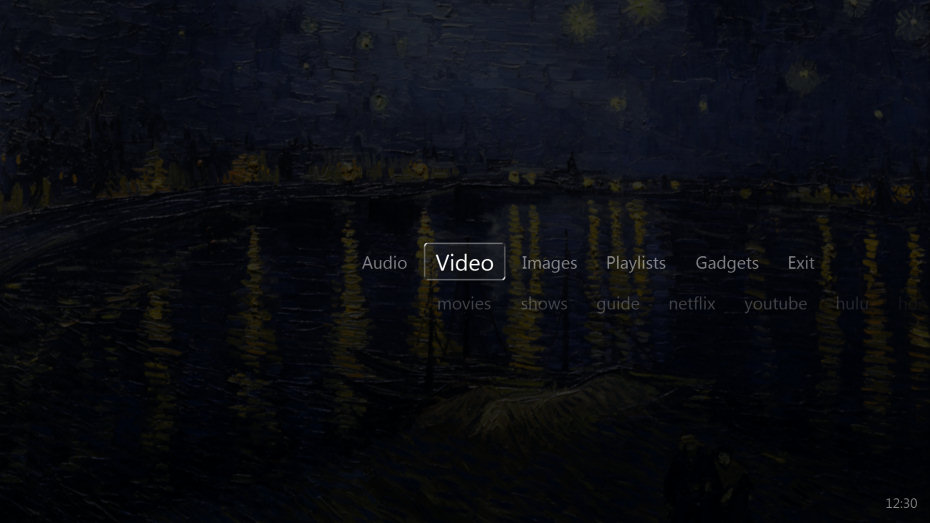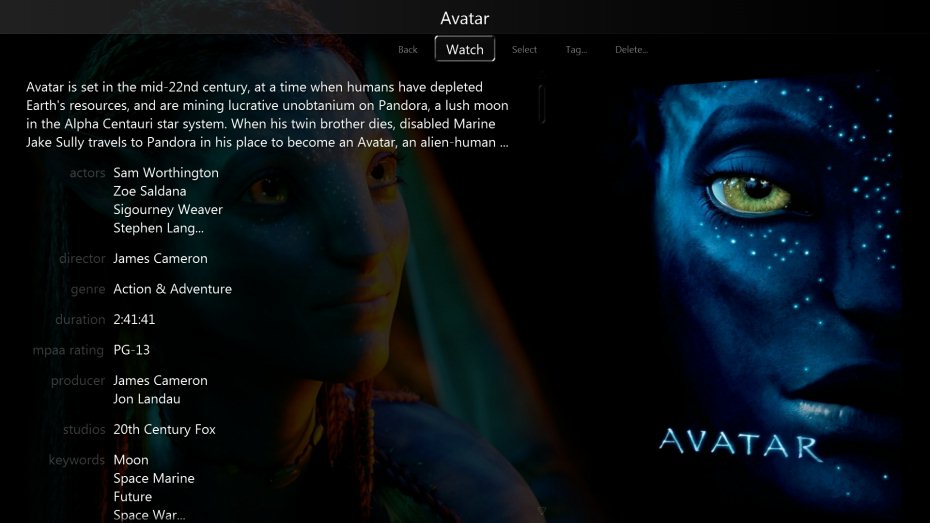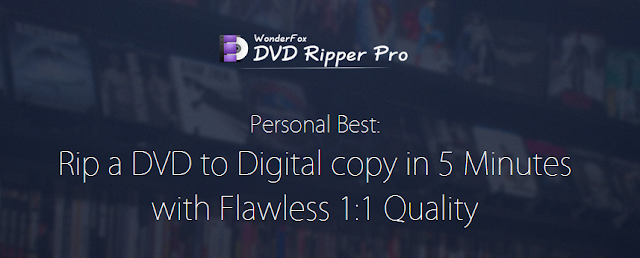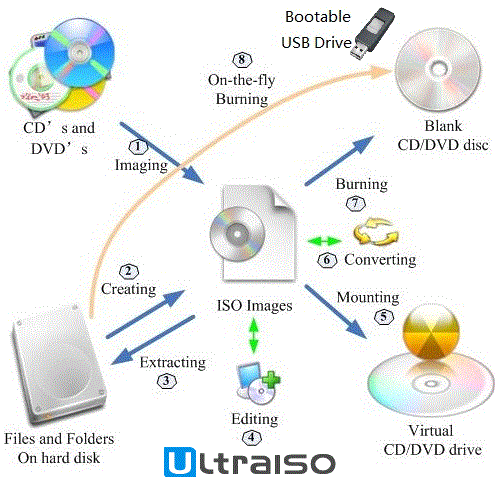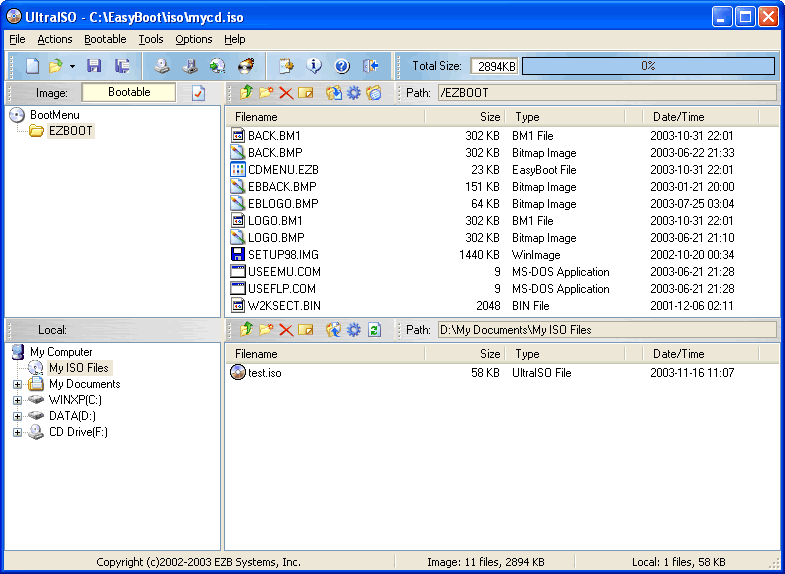K-Lite Codec Pack 14.0.5 (Full) For PC
K-Lite Mega Codec Pack (Full) Here

Features - K-Lite Codec Pack
- Player :-
- Media Player Classic Homecinema [version 1.7.7.174].
- Tools :-
- Codec Tweak Tool [version 5.9.5].
- MediaInfo Lite [version 0.7.72].
- GraphStudioNext [version 0.7.0.432].
- VobSubStrip [version 0.11].
- Haali Muxer.
- FourCC Changer.
- DirectShow video decoding filters :-
- LAV Video [version 0.63-41-gf9e1f]
- DScaler5 MPEG-2 decoder [version 0.0.6.0 IVTC mod] [x86]
- ffdshow [version 1.3.4533]
- XviD [version 1.3.3]
- DirectShow audio decoding filters :-
- LAV Audio [version 0.63-41-gf9e1f]
- ffdshow [version 1.3.4533]
- AC3Filter [version 2.6.0b]
- DirectShow audio parsers :-
- DC-Bass Source Mod [version 1.5.2]
- DirectShow source filters :-
- LAV Splitter [version 0.63-41-gf9e1f]
- Haali Media Splitter [version 1.13.138.14]
- DirectShow subtitle filter :-
- DirectVobSub [VSFilter version 1.7.7.174]
- Other filters :-
- madVR [version 0.87.13] [x86]
- Haali Video Renderer [version 1.13.138.14]
- VFW video codecs :-
- ffdshow VFW interface
- XviD [version 1.3.3]
- x264 [revision 2525]
- Lagarith [version 1.3.27]
- huffyuv [version 2.1.1 CCE Patch 0.2.5] [x86]
- ACM audio codecs :-
- MP3 (LAME) [version 3.98.2] [x86]
- AC3ACM [version 2.2] [x86]
- Shell extensions :-
- Icaros ThumbnailProvider [version 2.3.0 b2]
- Icaros PropertyHandler [version 2.3.0 b2]
What's New? Change Log
- Updated MPC-HC to version 1.7.15.0
- Updated LAV Filters to version 0.71-16-gecb05d
- Updated Codec Tweak Tool to version 6.2.9
- Updated MediaInfo Lite to version 18.03
- Check Out Google Chrome (Newest / Oldest ) Version.
Screenshot - K-Lite Codec Pack

Technical Specification:
- Title - K-Lite Mega Codec Pack 14.0.5
- File size - 50 MB
- Requirements Os - Windows XP / Vista / Windows 7 / Windows 8 / Windows 10
- Languages Support - Multiple languages.
- License - Freeware.
- Date added - March 20, 2018
- Author - Codec Guide / K-Lite Codec Pack (Full)