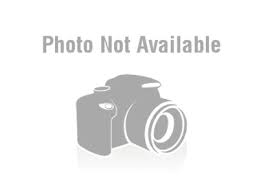AOMEI OneKey Recovery Review

However, many users’ are DIY computers. How can they enjoy this feature? If they transplanted those brand backup software on DIY machines may not work well. Don’t worry, there are third-party one click backup & recovery software. Their work principles are similar to brand vendors’. Some aspects are powerful and suit for most people.
AOMEI OneKey Recovery, as its name suggests, is a one key recovery software, of course, recovery with backup. Choose third-party backup software has some advantages. For example: can be installed on any operating systems, won’t be affected by system update, system re-install, partition resize and so on.
AOMEI OneKey Recovery Free is very easy to handle. There is no redundancy buttons on the main interface. It is clear to understand. Few steps, you can create a system backup. Press "F11" (default) or "A" key during computer startup could restore your computer to a previous backed up state or its factory default settings.

AOMEI OneKey Recovery also has some advanced editions with more steps, more options. For instance: Backup system to other location, restore system from local disk or external disk, custom the compression level of the backup, enable encryption for the backup, restore system by selecting an image file, manually set prompt time interval during startup, hide the notice info at boot. If you need these features, you can upgrade to AOMEI OneKey Recovery Professional. If you want to install AOMEI OneKey Recovery on the server, please choose Family Pack edition. If you plan to backup all PCs in the company or a school. AOMEI OneKey Recovery Technician edition suits for you. At last, AOMEI OneKey Recovery customization edition supports rebrand and OEM. It is good for manage your business.
AOMEI OneKey Recovery is powerful. Are you shocked? We don’t know when computer may fail to boot. With AOMEI OneKey Recovery to backup system and protect data, we don’t worry any more. AOMEI OneKey Recovery can not only be installed on DIY computers but also brand computers to take the place to built-in program.
More Information Please Visit Below Links
- Create a system image - http://www.backup-utility.com/features/create-system-image.html
- AOMEI OneKey Recovery - https://www.backup-utility.com/okr-free.html
- Partition resize - http://www.disk-partition.com/help/resize-partition.html
Thanks in advance!