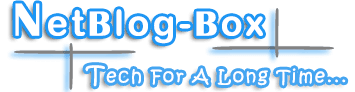GO Speed 2.7.3 APK for Android
About This App:- IntroDucing GO Speed
- GO Speed is the smallest phone cleaner on market. It can boost the speed of your phone by up to 60%, and safely clean junk files to increase available space. With the advanced process monitoring technique it can intelligently clean background processes, stop stealthy running apps and disable stealthy auto-start apps even on non-root devices. (Android 4.1+
With the new GO Speed App You Can:
- Have you ever boosted again and again with no effect? GO Speed BlackHole Booster, unlike any other boosters, stops the toughest auto-start apps, 50% more effective than most boosters on market.
- Got prying eyes (from your friends or family) now and then? Choose any app that you want to lock, including WhatsApp, Contacts and Facebook Messenger, protecting your privacy utterly.
- Pre-installed apps are there all the time, occupying space, slowing down your device but you just cannot delete them? For the very first time, you can get rid of them with just one tap, using GO Speed Pre-installed App Terminator (Android 4.1 and plus needed).
- Free up space and improve the performance by intelligently scan the junk files. Such as residual files, cache, temp files, obsolete apks and other big files.
- Help you find rarely used apps, make backups and uninstall apps to save more space.
- Tired of an annoying floating window? The unique Floating widget is unnoticeable but reliable, guarding your phone at runtime and launch the junk cleaner in one touch.
- Memory Boost - The best phone speed booster
- Clean background tasks, free up phone memory.
- Boost the speed of your phone by 60%, optimize games and apps performance.
- Auto-start Manager - Keep your phone running smooth & fast
- Forbid unwanted apps from auto-starting, boost up your phone and keep it running smooth (Root needed)
- junk Cleaner - Small yet powerful cleaner master, space saver
- Analyze all of your apps, detect junk including cache, residual files, temp files.
- Clean cache junk with one tap, free up space and boost phone speed.
- Storage Cleaner - Deeply clean your phone
- Help clean up the needless photos, music, documents and apps to free up space and speed up your device.
- Floating Widget - Your phone speed assistant
- Know your memory status in realtime. Boost up your phone anytime with a single drag.
- Smooth boosting animation design - Boosting your phone can be so much fun.
- Notification Toggle - Speed up your mobile life
- Access your most frequently used phone features in just one place.
- Your mobile life is never so speeded up.
- Pre-installed App Terminator - Make phone faster than brand new
- Intelligently distinguish useless pre-installed apps from important system services.
- One-tap disable the useless ones to make your phone even faster than brand new.
© 2016 GO Speed All rights reserved GO Speed and related channels and service marks are the property of GO Dev Team+
GO Speed App - Screenshots
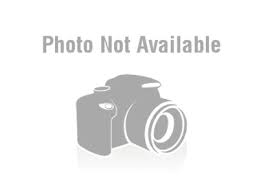
- Download GO Speed 2.7.3 Latest Version APK File
- App Name: GO Speed 2.7.3
- Category: Tools
- Developer: GO Dev Team+
- Version: 2.7.3
- Publish Date: October 13, 2016
- File Size: 6.02 MB
- Requires Android: Varies with devices
- Developer: zeroteamfb@gmail.com
- Rate: 4.6/5
- (Improved) Notification Cleaner updated! New look and new features come. Try it for better experience.
- (Improved) Certain product stable feature improved.
- (Fix) Bugs fixed
Tags:- Download GO Speed for andoird, GO Speed download, download GO Speed, GO Speed download for free, download free latestGO Speed app for android, GO Speedfree download, download GO Speed app, messenger GO Speed free download, GO Speed free download
- Note - Please be aware that "NetBlogBox" Only Share the Original and free APK Installer for "GO Speed 2.7.3 For Android Apk " Without Any Cheat | Crack | Unlimited Gold | Patch or Any other Modifications.