RAR (WinRAR) 5.50.45 APK for Android
Information & Benefit Application (Base On PlayStore): Introducing RAR (WinRAR)®.
- RAR can create RAR and ZIP and unpack RAR, ZIP, TAR, GZ, BZ2, XZ, 7z, ISO, ARJ archives. List of functions include repair command for damaged ZIP and RAR files, benchmark function compatible with RARLAB's WinRAR benchmark, recovery record, usual and recovery volumes, encryption, solid archives, utilizing multiple CPU cores to compress data.
With the new RAR (WinRAR) App You Can:
- Additionally to standard ZIP files, unzip function supports ZIP and ZIPX with BZIP2, LZMA and PPMd compression also as password protected ZIP. Unrar command is available for all versions of RAR archives including the latest RAR5, password protected and multipart files.
© 2016 RAR (WinRAR) , Inc. All rights reserved RAR (WinRAR) ® and related channels and service marks are the property of RarLab
RAR (WinRAR)App - Screenshots
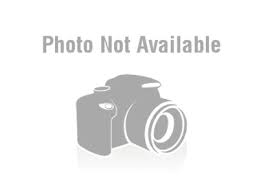
- Download RAR (WinRAR) 5.50.45 Latest Version APK File
- App Name: RAR (WinRAR) 5.50.45
- Category:Android Tools
- Developer: RarLab
- Version: 5.50.45
- Publish Date: October 22, 2017
- File Size: 5.1 MB
- Requires Android: 4.0.3 & up
- Developer: dev@rarlab.com
- Rate: 4.4/5
- RAR could not restore the dictionary size saved in compression profile, so default size was used instead.
- Fixed crashes when unpacking corrupt RAR archives.
- "Checksum error" could be mistakenly reported for some valid GZIP archives.
- "Paste" and "Remove paste button" buttons are displayed on the toolbar after copying files to clipboard. You can use "Paste" button instead of context menu to paste files. Context menu "Paste" command is available too. Long press "Paste" button to see names of files to paste.
- Top file list item displays SD card total and free sizes for folders and unpacked and packed sizes for archives.
- Added extraction support for ZIP and ZIPX archives using XZ compression algorithm.
- If ZIP or ZIPX archive contains any algorithms except usual "Store" or "Deflate", algorithm names are displayed in "Version to unpack" field of archive information dialog.
- Fixed a crash when reparing a single volume from mutivolume ZIP archive.
- Added a warning message when displaying contents of truncated archives.
- Note - Please be aware that "NetBlogBox" Only Share the Original and free APK Installer for "RAR (WinRAR) For Android APK" Without Any Cheat | Crack | Unlimited Gold | Patch or Any other Modifications.









