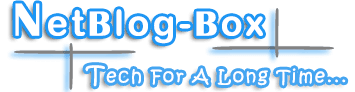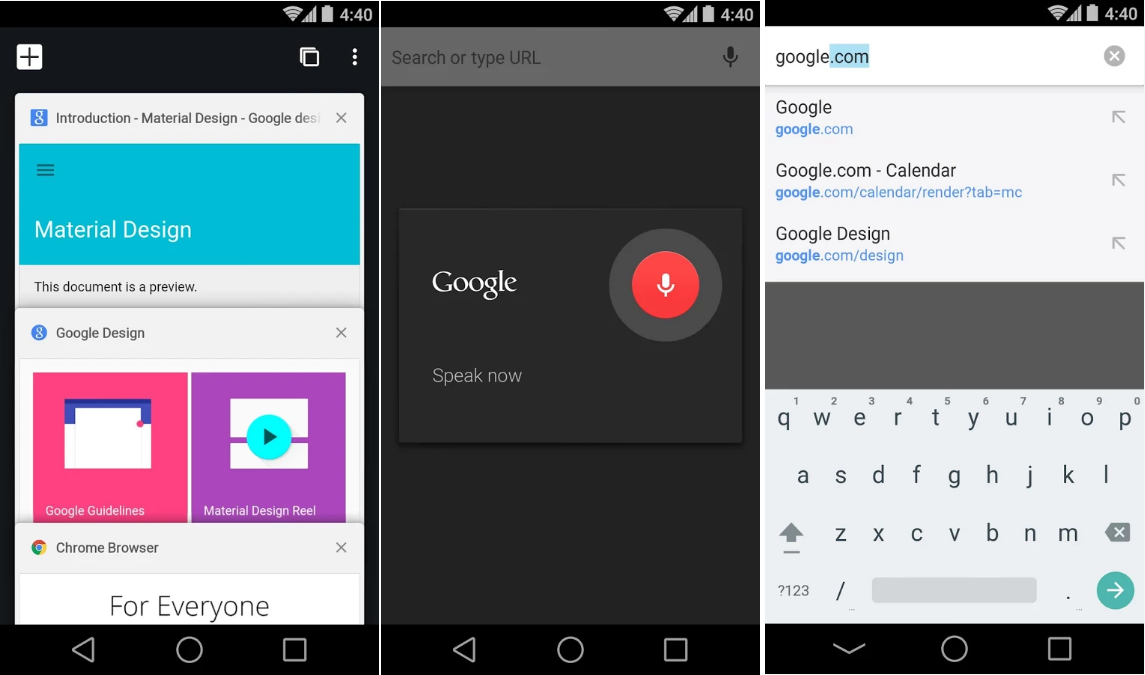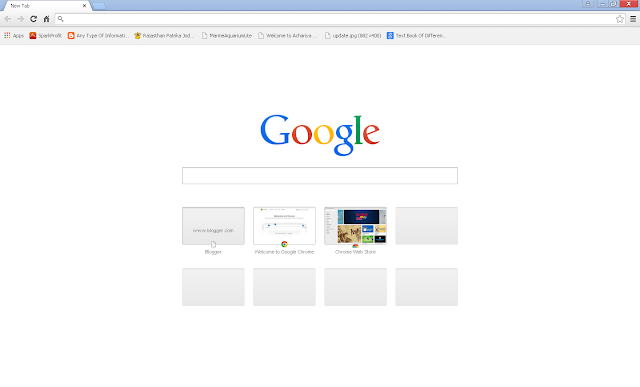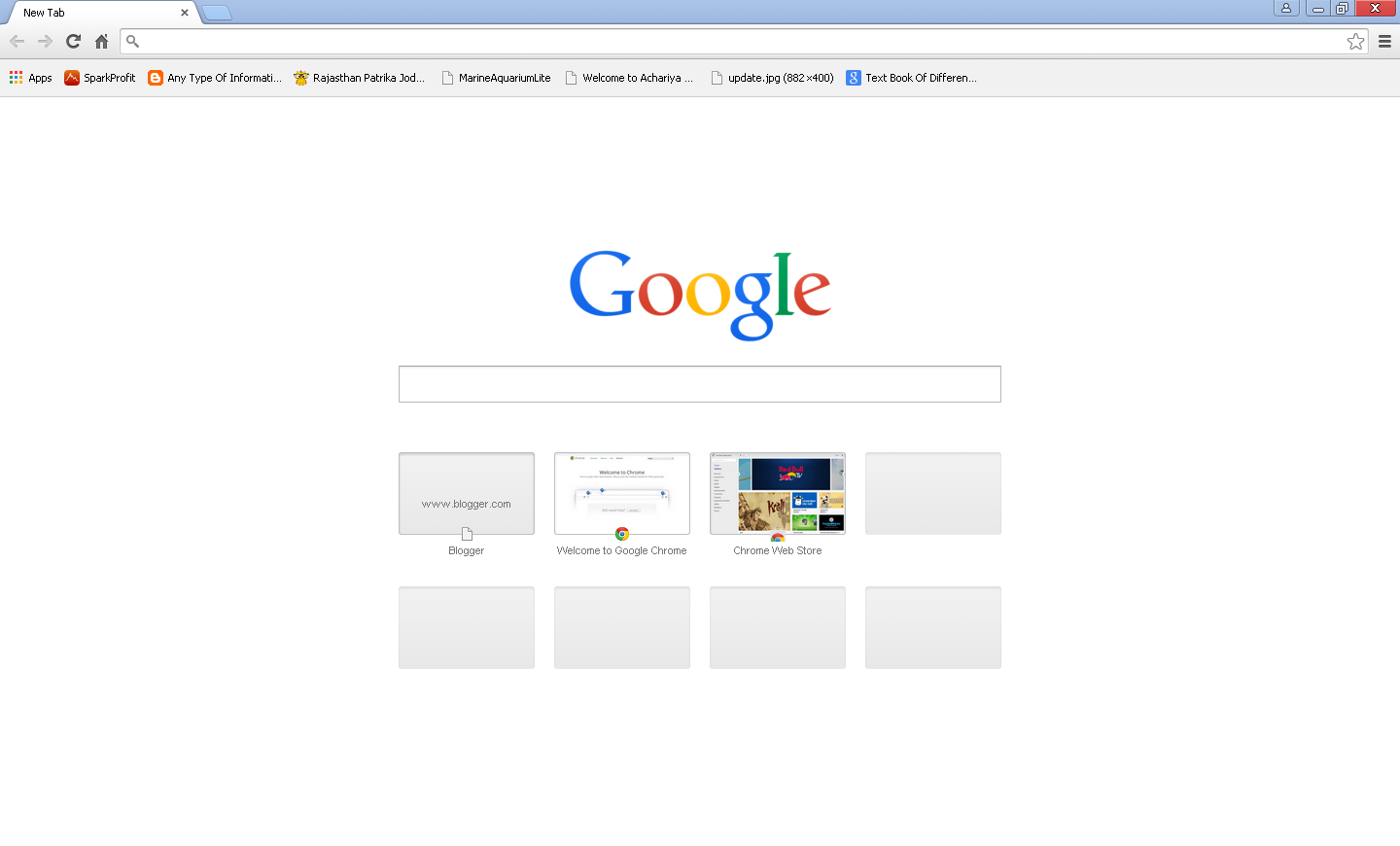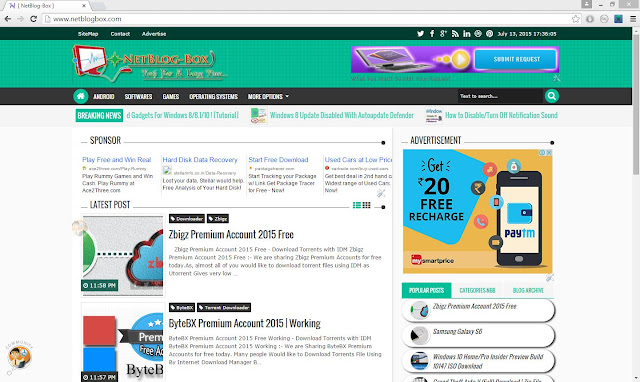Google Chrome 57.0.2987.98 (32-bit/64-bit) Offline Installer
Download Google Chrome Full Offline Installer

Google Chrome Offline Setup Free :
If you're having Any problems downloading Chrome using the normal installer at http://www.google.com/chrome, try downloading the browser using an alternate installer, available through the links below.These alternate installers don’t require network connection to install Chrome Offline Application, so you can install Google Chrome while being offline Application. Once installed, Chrome will attempt to automatically update whenever it detects that a newer version of the Web browser is available. However, your network configuration may prevent the Web browser from updating carefully.
It's recommended that you bookmark this page and come back periodically to manually download newer versions of Chrome. That way, you can be sure to receive important security fixes and feature improvements. You can see if updates are available by visiting the Google Chrome releases blog.
- Check Out All Version - "Google Chrome Offline Installer Free Download"
Best Features :
- Sandboxing - Every tab in Chrome is sandboxed, so that a tab can display contents of a web page and accept user input, but it will not be able to read the user’s desktop or personal files.
- Google say they have “taken the existing process boundary and made it into a jail”. There is an exception to this rule; browser plugins such as Adobe Flash Player do not run within the boundaries of the tab jail, and so users will still be vulnerable to cross-browser exploits based on plugins, until plugins have been updated to work with the new Chrome security. Google has also developed a new phishing blacklist, which will be built into Chrome, as well as made available via a separate public API.
- Privacy - Google announces a so-called incognito mode claiming that it “lets you browse the web in complete privacy because it doesn’t record any of your activity”. No features of this, and no implications of the default mode with respect to Google’s database are given.
- Speed - Speed improvements are a primary design goal
Screenshots - Google Chrome Offline
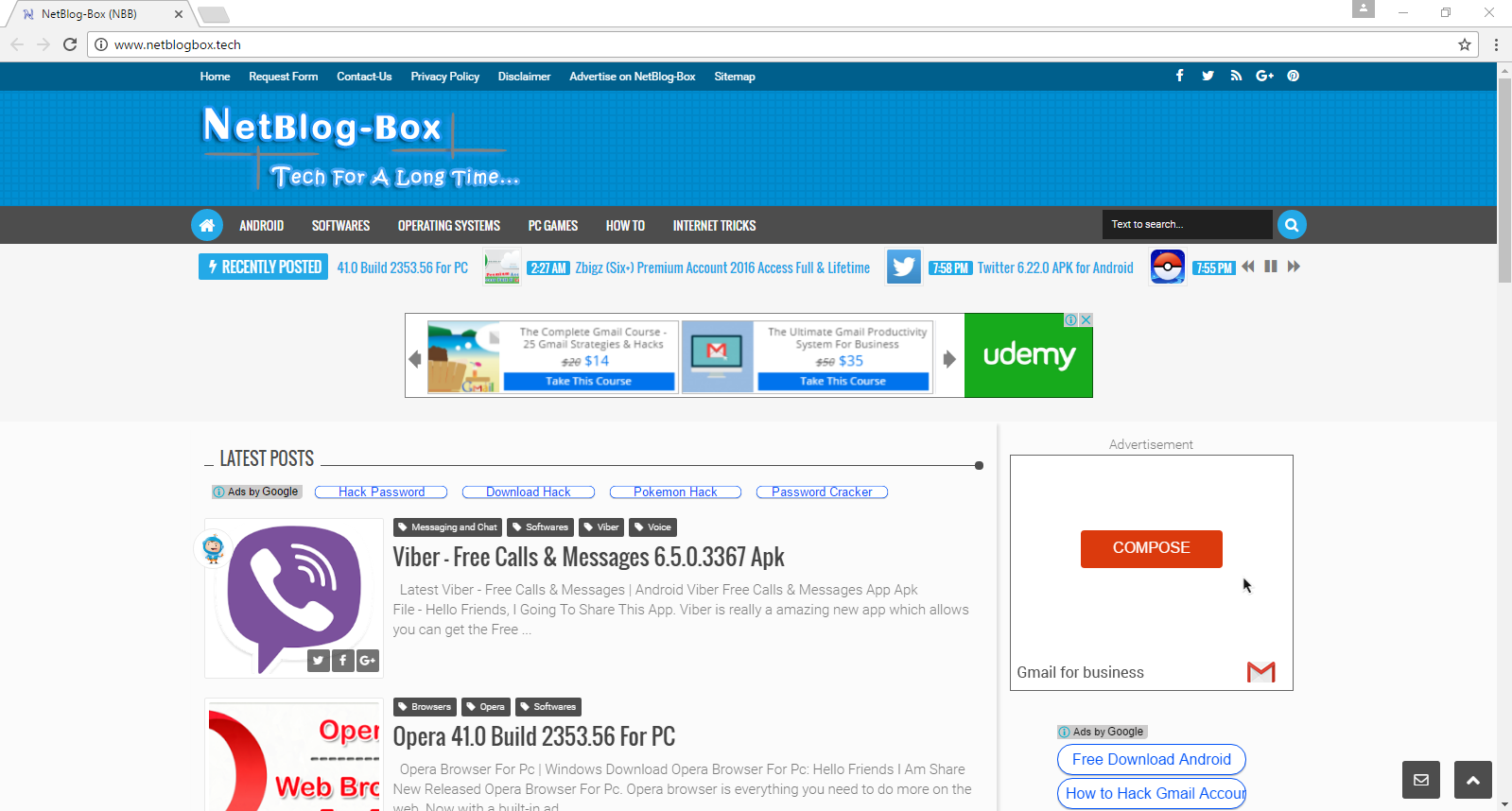
- Title - Google Chrome 57.0.2987.98 (32-bit)/(64-bit) [ Offline Setup Full ]
- File size - 32 Bit = 41.13 MB | 64 Bit = 44.67 MB
- Chrome enterpriser file size - 32 Bit = 42.87 | 64 Bit = 46.46 MB
- Requirements os - Windows XP / Vista / Windows 7 / Windows 8 / Windows 10
- Date added - Released - March 13, 2017
- Author - Google "Www.Google.Com"
- Homepage - Www.Google.Com/Chrome
- Google Chrome 57.0.2987.98
- Change log not available for this version.
- Tags: google chrome offline installer, google chrome offline 64 bit, google chrome offline installer free download, google chrome offline mode, google chrome offline installer msi, google chrome offline installer 2016, google chrome offline installer download full version free, google chrome offline installer filehippo, offline installer, google chrome offline installer setup, google chrome offline installer free download...